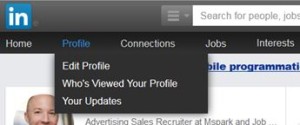This is NOT a long drawn-out detailed tutorial. What this WILL do for you is get you started on networking with LinkedIn. This is assuming (yes, I know what that means) that you have already set up your complete profile. Networking before completing your profile is a little like applying for jobs before you finish your resume… it don’t work so well.
The first thing is to customize your public profile. This will control how you appear when people search for you. You need to click on “Edit Profile.”
Next you want to click on the cog next to your link that says “Update your public profile settings” under your picture. You have a professional looking head shot, right?
I have no idea if this is the only way to access your public profile settings. If it is the only way then LinkedIn needs some UI/customer experience people, not very intuitive.
Over on the right hand side you can create a custom URL for your LinkedIn profile and you control what is available on your public profile. The very security-conscious people will not want anything to show but that could make it difficult for others to find you. Your call.
Next, you want to start adding some connections! I will cover that tomorrow.
Al
You have not lived today until you have done something for someone who can never repay you.
John Bunyan